Have you ever wondered how to set up an OPC UA server efficiently and without complications? This technology, key in industrial automation, enables seamless communication between devices and platforms, facilitating real-time data management. However, many companies find this technical process intimidating. At vNode Automation, we will guide you step by step to configure an OPC UA server, ensuring you make the most of its benefits.
What is an OPC UA Server and Why is it Important?
Before diving into the setup process, it is essential to understand what an OPC UA server is. This industrial communication standard enables interoperability between different devices and systems, regardless of the manufacturer. It is an evolution of its predecessor, OPC DA, offering higher levels of security, scalability, and cross-platform compatibility.
Whereas OPC DA was limited to Windows-based systems, OPC UA is compatible with multiple platforms and focuses on data security, making it the preferred standard for Industry 4.0.
If you want to explore the fundamental concepts and benefits of OPC UA servers in more detail, we recommend reading our article What is an OPC UA Server? A Complete Guide for Beginners, where we delve into its key role in industrial automation. This will help you better understand the context before moving on to the setup steps.
Steps to Configure an OPC UA Server
1. Prepare the Environment
Before starting, ensure you have the necessary elements for a successful setup:
- Compatible hardware: A server or device that supports OPC UA.
- Specialised software: Tools such as vNode, designed to simplify the setup process.
- Stable network: A reliable network connection to ensure communication between devices.
2. Install the OPC UA Server Software
Download and install the software that will act as your OPC UA server. At vNode, we have designed an intuitive solution that you can install in just a few steps, optimising your time and effort.
- Download the software from our official page.
- Follow the installer instructions to configure the initial parameters.
- Verify that the server has been correctly installed and is active on your network.
3. Configure Connected Devices
Once the server is installed, it’s time to connect the devices that will send and receive data. These may include:
- PLCs (Programmable Logic Controllers).
- Industrial sensors.
- SCADA systems.
At this stage:
- Define the nodes: Each connected device is identified as a node on the server. Ensure each node has a unique and clear configuration.
- Configure the connections: Enter the necessary credentials and network addresses so that the devices can communicate with the server.
4. Set Security Parameters
Security is one of the greatest advantages of OPC UA compared to previous standards such as OPC DA. During setup:
- Enable data encryption to protect information during transmission.
- Set up an authentication system to restrict server access to authorised users only.
- Define access control policies to specify which devices or users can interact with the server.
5. Test Connectivity
Once the server and devices are configured, it is essential to verify that everything is working correctly. Perform basic tests such as:
- Querying data from a specific node.
- Sending commands from the client to the server to check the response.
- Monitoring the data flow in real time to identify potential issues.
6. Integrate with SCADA or IoT Systems
The next step is to connect the OPC UA server to advanced platforms such as SCADA systems or IoT solutions. This enables:
- Remote monitoring of industrial processes.
- Real-time data analysis.
- Task automation based on collected information.
With vNode, this integration is quick and compatible with multiple platforms, ensuring a connected and efficient ecosystem.
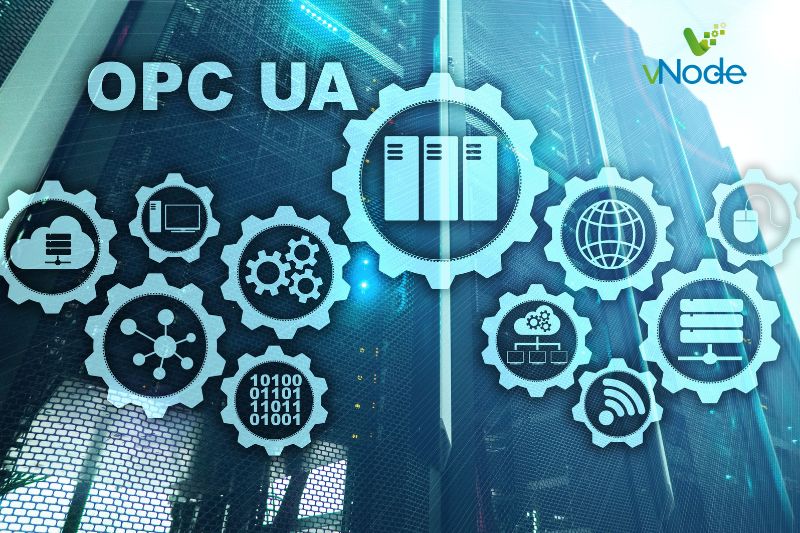
Key Tips for a Successful Setup
- Document the entire process: Keep a record of each step and configuration to facilitate future maintenance.
- Perform regular updates: Ensure your OPC UA server is always up to date to benefit from the latest security and functionality improvements.
- Consult experts: If you encounter difficulties, do not hesitate to seek technical support. At vNode, our team is available to guide you through every stage of the process.
Master the Configuration of Your OPC UA Server
Setting up an OPC UA server may seem challenging, but with the right tools and a clear approach, it can be done simply and efficiently. This technology not only improves communication between devices but also enhances productivity and security in your industrial operations.
If you are ready to take the next step towards Industry 4.0, vNode is here to help. Our solution simplifies every aspect of the process, ensuring you maximise the advantages of industrial IoT.
